Guess you didn't stick around, but if it beeps on boot, take note of the beep sequence and Google it. There are sites that list what the beeps mean. Might be something simple like a memory issue.
If not, I have no idea. I've been fortunate to have had no problems with any of my laptops over the years (Dell).
If not, I have no idea. I've been fortunate to have had no problems with any of my laptops over the years (Dell).
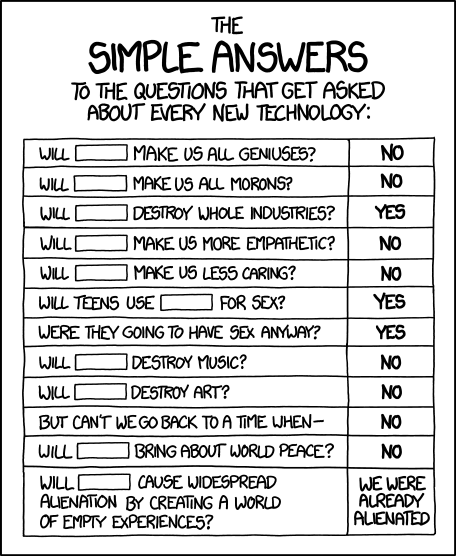


Comment